






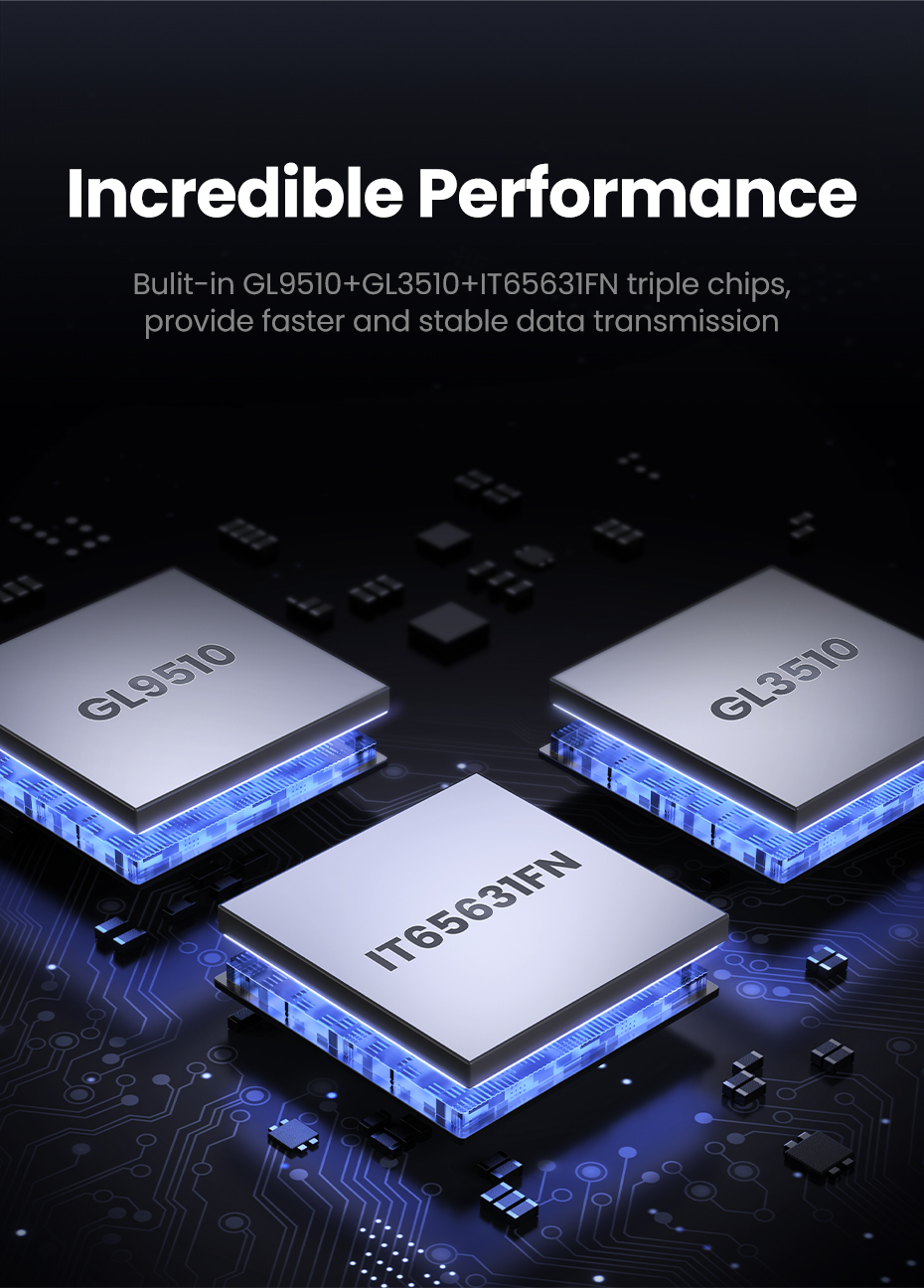


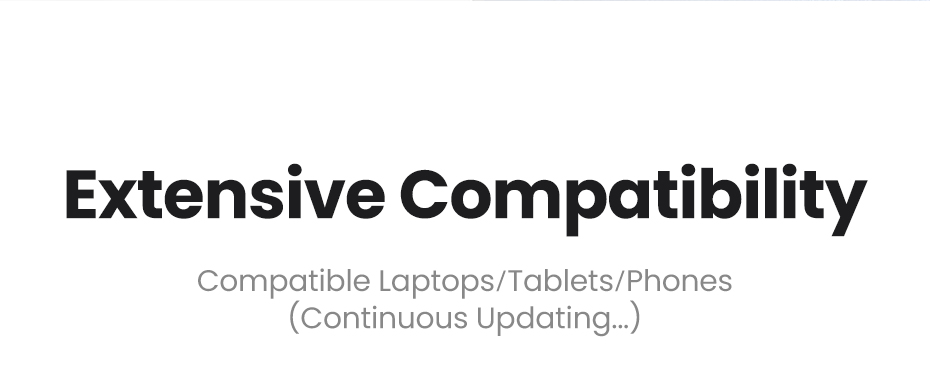
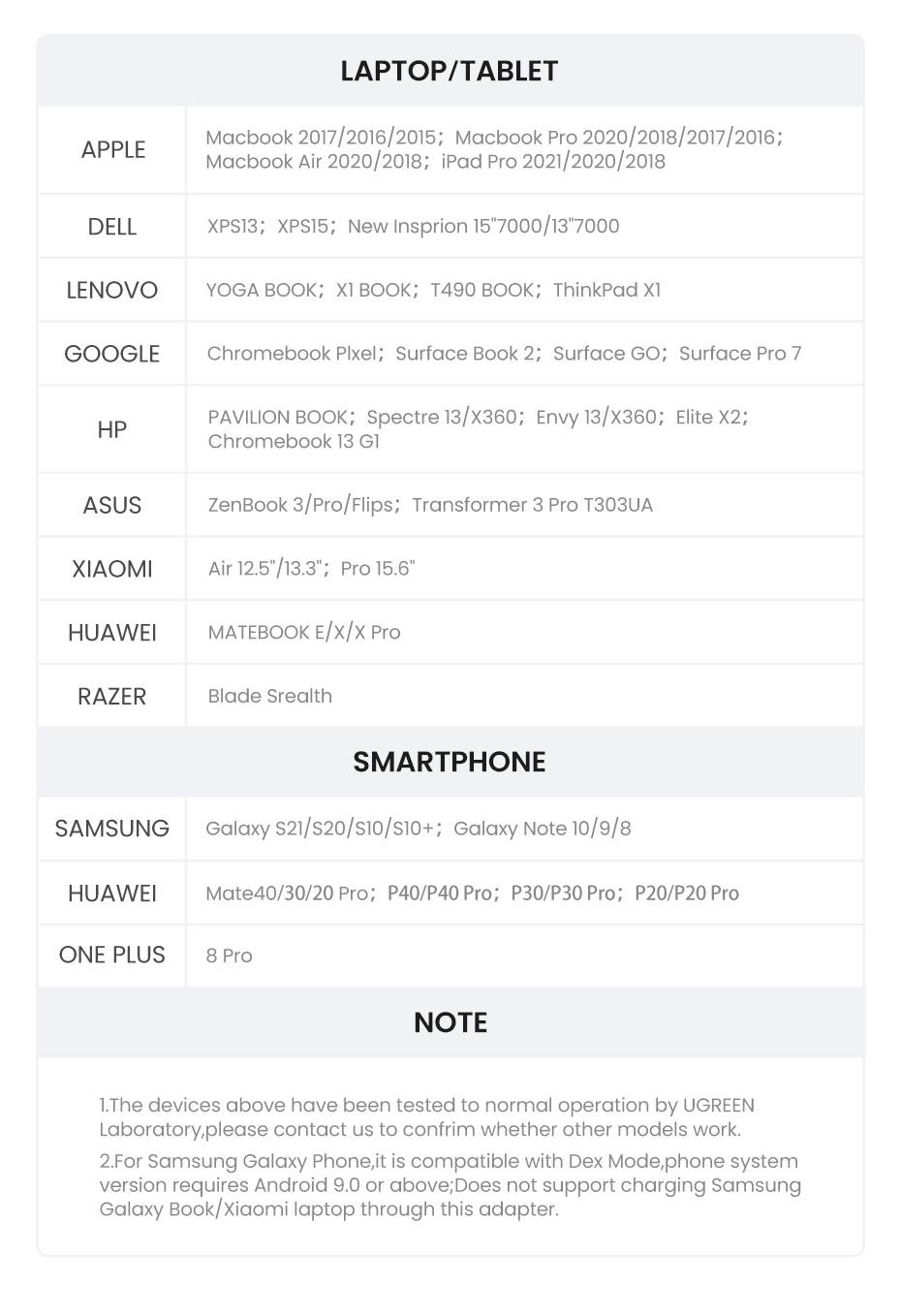
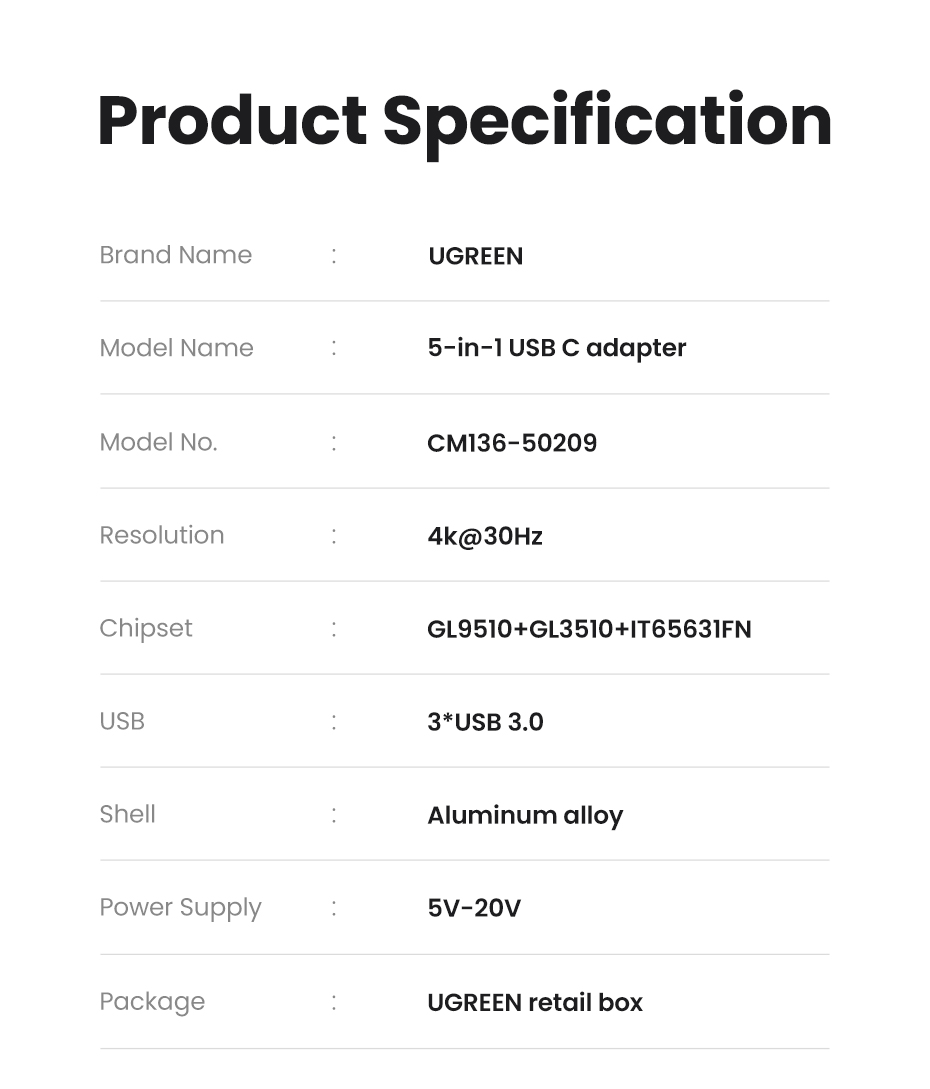
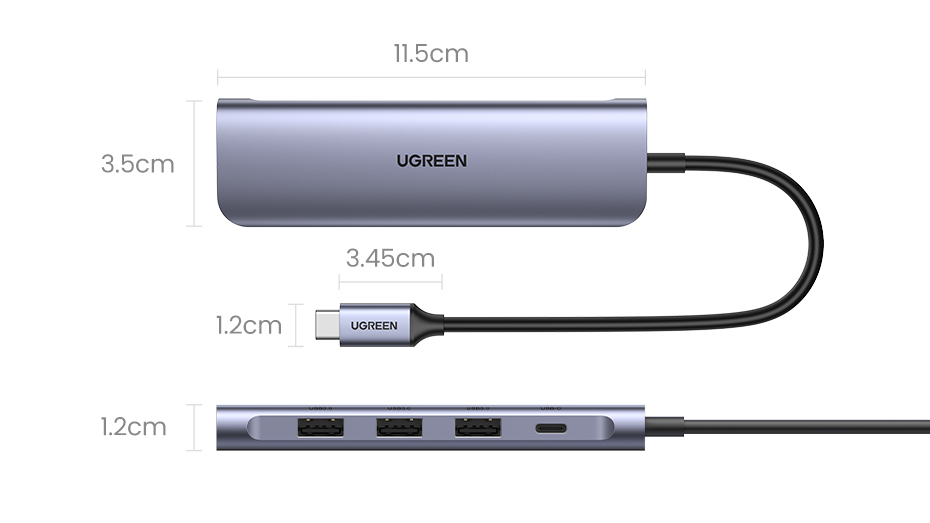
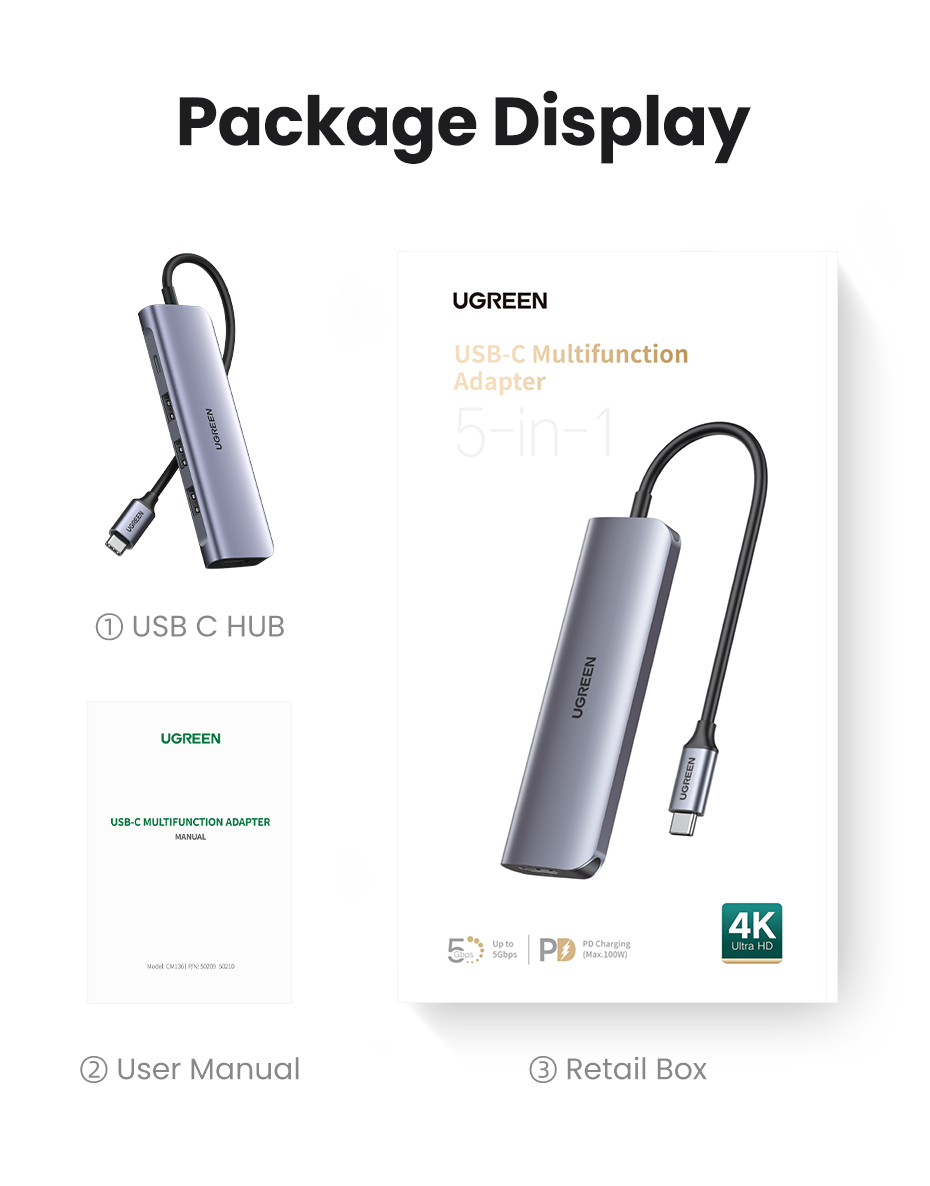
Please confirm your laptop/phone/PC supports USB C DP ALT mode.
For 4K video output, it only supports a 30Hz refresh rate and Does Not support a 60hz refresh rate. Besides, the HDMI cable (not included) should be shorter than 5m for 4k video.
USB C PD fast charging is only for laptops but not for phones. Phones only support normal charging.
Do Not recommend you charge the phone through the USB 3.0 port as USB port only can only offer max 1.5A current and will charge your phone slowly.
Do Not use 2 hard drive simultaneously or a lot of power-hungry devices through the USB 3.0 port since it can not provide enough power.
Input port and specifications:
???1xUSB-C male: conform to USB3.0 standard, transmission rate up to 5Gbps; DP1.2a, HDCP2.2, support resolution up to 3840*2160/30Hz, 2560*1440@60Hz, 1920*1080@120Hz; low backward compatibility Resolution, connect to computer, support data/video function;
???1xUSB-C female: support PD3.0 protocol, the maximum charging power is 20V5A;
Output port and specifications:
???3xUSB3.0 female: USB3.0 standard, transmission rate up to 5Gbps, backward compatible with USB1.1???
???1xHDMI female: HDMI1.4b, HDCP2.2, supports 3D, does not support HDR, supports resolutions up to 3840*2160/30Hz, 2560*1440@60Hz, 1920*1080@120Hz, backward compatible with low resolution;
Power requirements:
Powered by the USB-C interface of the host device or PD charger (the product pre-deducts 5W power consumption, and the maximum supports 95W to charge the computer)
Video format:
RGB 8/10/12 bpc; (YCbCr4:4:4, YCbCr4:2:2 and YCbCr4:2:0) 8/10/12 bpc;
Audio format:
RGB 8/10/12 bpc; (YCbCr4:4:4, YCbCr4:2:2 and YCbCr4:2:0) 8/10/12 bpc;
Q1. What types of equipment can be connected to the product?
Answer:
1) Support full-featured Type-C interface notebooks (MacBook Air, MacBook pro, Dell XPS13, Dell XPS15, HP ENVY x360, ASUS Lingyao., Lenovo X1, Lenovo Xiaoxin PRO, Xiaomi pro, iMac all-in-one, etc.).
2) Support IPAD Pro 2018\2020 and other tablet computers.
3) Support Samsung S8\S8+\S9\S9+\S10\S20, Note8\Note9\Note10\Note10+, Huawei Mate 10\Mate10 PRO\Mate 20\Mate 20 pro\Mate30\Mate30 pro\P20\ P20 pro\P30\ P30 pro, OnePlus 7T/7T PRO/8/8PRO and other mobile phones.
Q2. Why is there no image output through HDMI after the product is connected?
Answer:
1) Confirm whether the connected wire is normal, whether the length and specifications meet the requirements, whether the interface is firmly inserted, and the interface can be cleaned and try again.
2) Adjust the computer output display resolution. Some displays manually select the input signal source and HDMI version. The product supports up to 4K/30HZ. The HDMI version of the TV needs to be adjusted to HDMI 1.4 or standard mode.
3) Restart the computer to eliminate computer system problems.
4) The replacement method can be used if conditions permit, and try another display to see if it is okay.
Q3. After the product is connected to HDMI, what is the matter of screen flashing, blurring, and color cast?
Answer:
This is because the distortion of the video signal is more serious after it is transmitted to the display. This problem is caused by the cables, monitors, notebooks, and converters. You can change the cable connection with better quality and shorter length, and change the display, Try it on the laptop.
Q4. Can the USB port of the product be connected to a mobile hard disk?
Answer:
The total overcurrent point of the two USB ports on the product is set to 2A. Normally, two 2.5-inch SSD mobile hard disks can be connected. Generally, the 3.5-inch hard disk is powered by its own external power supply. This can also be connected to the product.
Q5. Can the product USB interface be connected to a wireless mouse? What is the operating distance?
Answer:
The use distance of a Logitech wireless mouse with a single connection is about 0.8 meters, and when it is connected to a USB3.0 device, the mouse use distance is about 0.4 meters.
Q6. Why can the USB flash drive only be read on an Apple computer and cannot be copied and pasted?
Answer:
The U disk formats supported by Apple's system are exFAT and FAT32. NTFS format is not supported. A single file of FAT32 supports up to 4GB transfer. If you migrate large files, it is recommended to use exFAT.
Q7. Why is it slower to charge the computer through the USB-C port on the product than directly using the power adapter to charge the computer?
Answer:
When the PD power supply is connected to our product and then the computer is charged, there will be 5W of power reserved for this product, so that when charging, the charging power is 5W less than the direct connection of the PD power to the computer, so the charging is relatively slow.
Q8. Why does the Windows computer such as DELL XPS15 or Surface pro7 prompt slow charging when connected?
Answer:
Because the power adapter is connected to the product to charge the computer, the power consumption of the product needs to be deducted. The charging power cannot reach the charging power of the direct charging computer. The computer will prompt slow charging. Because the computer charging does not continue to work at the maximum charging power state, actual measurement There is not much difference in charging power between over-direct charging and charging through our products, so this prompt will not affect the normal use of computer charging.




















